For some reason, Airtel has decided to make the process of checking the data balance unnecessarily complicated. So if you have no idea how to do it, allow us to teach you how to check Airtel data bundle balance. We will tell you about all the codes for all sorts of bundles that involve data. That way, you will never be confused when it comes to checking the Airtel data balance.
Airtel: how to check balance for bonus bundles
As we have mentioned before, Airtel does not want to make your life easy. They have decided to create a different Airtel data balance code for every Airtel data bundle. But do not fret, as we have collected all of them in one convenient article. So let’s get to it!
First, let’s get through the bundles that give you bonus money to use on data, calls and SMS. One of such bundles is smartRECHARGE. This bundle gives you ten times the value of your recharge, and you can use your bonus value for surfing the web and making calls. To check the bundle balance, all you have to do is dial *123#.
Airtel also has 6x bundles that offer you six times the value of your recharge. The bonus value can be used for data, calls and texts, and it is valid for a month. To check the balance of this bundle, you can also use the USSD code *123#.
Another bundle that offers bonus value is Premier Connect. There are several different configurations of data bundles to choose from, but, as we are talking about data here, the ones you will probably be more interested in are the Premier Connect Double + Free Data Bundles. On top of giving you bonus value to spend on calls, texts and web surfing, you also get from 1 to 6 GB of bonus data. To check the balance of any of the Premier Connect bundles, dial *253#.
The last bundle we need to mention is the TalkMore bundle. With it, you can get up to five times the value of your airtime that you can then use for web browsing, calls and texts. To check your balance, dial *223# or *123*5#.
How to check balance for Airtel internet bundles
Apart from bonus bundles, Airtel Nigeria also offers specific data bundles, or rather packs. For instance, you can order a SmartSPEEDOO YouTube video pack and enjoy watching videos whenever and wherever you want. To check the balance of your YouTube bundle, dial *140#.
Now, when it comes to the rest of Airtel data plans, namely SmartSPEEDOO plans, the official website does not offer any specific codes to check data balance, but you can try *223# or *140#.
We do not know why Airtel wants to make things so complicated for its users, but now at least you will be able to check your balance without a hitch. So find the bundle/plan you are currently using and figure out how you can check the bundle balance.
The post Codes For Checking Airtel Data Balance appeared first on GL Trends.
Source: New feed
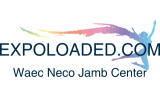
Leave a Reply